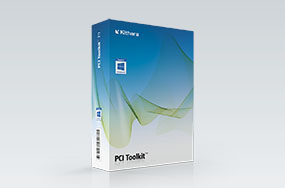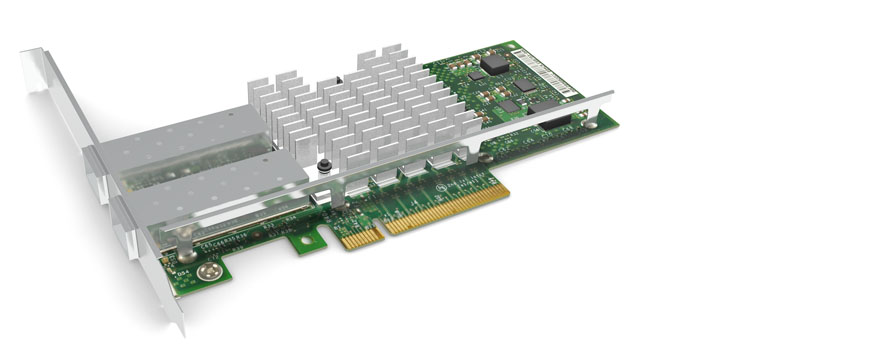Kithara PCI Toolkit
Function Library for PCI Driver Development
Kithara PCI Toolkit provides all important mechanisms for rapid development of hardware drivers, especially for PCI/PCIe boards. By using the comprehensive and simply applicable API, access from the ordinary programming environment to the hardware components is possible as if a real device driver was developed with huge effort.
Via I/O ports, physical memory as well as handler for reactions to hardware interrupts, it is possible to address each hardware component of the PC system, as far as the access details are known. For the hardware-dependent programming all known bus types are supported: ISA, PCI, PCIe as well as PCMCIA, CardBus and ExpressCard.
Kithara PCI Toolkit provides functions for instantaneous access to I/O registers and physical memory of the PC hardware. Additionally, the processing of hardware interrupts at the application or kernel level is possible. Furthermore, it is possible to determine interface resources and the PCI configuration data.
Programming languages like C, C++, Delphi or C# are directly supported and the developers can work in their familiar programming environment during the entire development. Kithara PCI Toolkit provides a generic driver, which enables the developers a direct access to PCI/PCIe hardware resources.
For further information see
Kithara Driver Collection. An individual combination of the function modules as well as real-time capability is provided by the
Kithara RealTime Suite.
Technical details
-
Direct access to all I/O registers of the PC (8 bit, 16 bit and 32 bit)
-
Direct access to physical memory
-
High-performance mechanisms for interrupt programming
-
Multiple handler per IRQ installable
-
Generic WDM-driver for plug and play installation included
-
Unlimited distribution of the runtime files
-
Code execution on the kernel-level supported by C, C++ and Delphi
-
Kithara PCI Toolkit replaces the Hardware Toolkit
Modules
Kithara PCI Toolkit consists of following modules, which provides only the mentioned real-time capabilities if the module is part of the
Kithara RealTime Suite.
Basic Functions
Base/Kernel Module
-
Supports Windows and Windows Server (64-bit operating system only), each with Dedicated Mode
-
Supports multi-core processors, hyper-threading and NUMA multi-processor PCs
-
Functions for: opening the driver, execution of real-time code at kernel level, real-time memory management, device handling, version information, debugging support, system information
-
Real-time tasks, events, callbacks, shared memory, data and message pipes, fast mutex objects
Further information …
System Module
-
Interception of system events, e. g. protection faults and system crashes at the kernel level (e. g. FailSafe-Handler/“BlueScreen-Handler”)
Further information …
Hardware Access
IoPort Module
-
Access to all I/O registers of the PC application or DLL
-
Determination of the PCI configuration data and resource data
Further information …
Memory Module
-
Access to external physical memory (Dual-Port-RAM)
-
Provision of PC memory for external hardware (DMA memory)
Further information …
Interrupt Module
-
Processing of hardware interrupts at the application or kernel level
-
Use of the operating system mechanisms for interrupt processing
-
By using the RealTime Tasking Module, real-time interrupts on PCI or PCIe hardware can be applied
Further information …
Communication
Device Module
-
Includes a Windows programming interface for communication devices (ReadFile, WriteFile, DeviceIoControl)
-
Any device names possible, for example virtual COM ports
Further information …
Platforms
Real-time capability can only be achieved on the kernel level. For this purpose a programming language is required that is able to generate native machine code, e. g. C, C++ or Delphi and others. Nevertheless
Kithara RealTime Suite supports various platforms, for example a .NET environment. The solution is to transfer the time-critical code into a DLL, which will be loaded directly into the real-time context at the kernel level. A number of usable program frameworks for the aforementioned platforms are provided with every software purchase.
System Requirements
The products of Kithara RealTime Suite support a wide range of hardware and software combinations. If you have questions regarding the system support,
please contact us!
Operating system
The software supports the following operating systems:
-
Windows 10 (64 bit version only) and Windows 11
-
Windows Server 2016, 2019, 2022 and 2025
Hardware
The software runs on the following hardware:
-
CPU: x64-compatible CPU (Intel, AMD)
-
Multi-Core; optional Hyper-Threading usable, currently up to 48 logical CPUs, more on request
-
UEFI necessary
-
Regarding compatibility of communication interfaces see e.g.
here.
Compiler
Immediately usable program frameworks for the following programming languages / compilers are included in the supplied software (other programming languages can be supported on request):
-
Visual Studio 20xx C++ with MFC user interface (provided project files up to VS 2026)
-
C++ Builder (Embarcadero, formerly Borland) VCL user interface
-
Delphi (Embarcadero, formerly Borland) VCL user interface
-
Visual Studio 20xx C# with WPF user interface (incl. C++ DLL for real-time execution, provided project files up to VS 2026)
In order to execute code in a real-time context, any compiler that can generate a DLL with native machine code, is generally usable. Furthermore, the Windows application can also be generated with other programming languages, such as C#.
EtherCAT® and Safety over EtherCAT® are registered trademarks and patented technologies, licensed by Beckhoff Automation GmbH, Germany.
CANopen® is a registered trademark of the CAN in Automation e. V.
GigE Vision® is a registered trademark of the Automated Imaging Association.
USB3 Vision® is a registered trademark of the Automated Imaging Association.