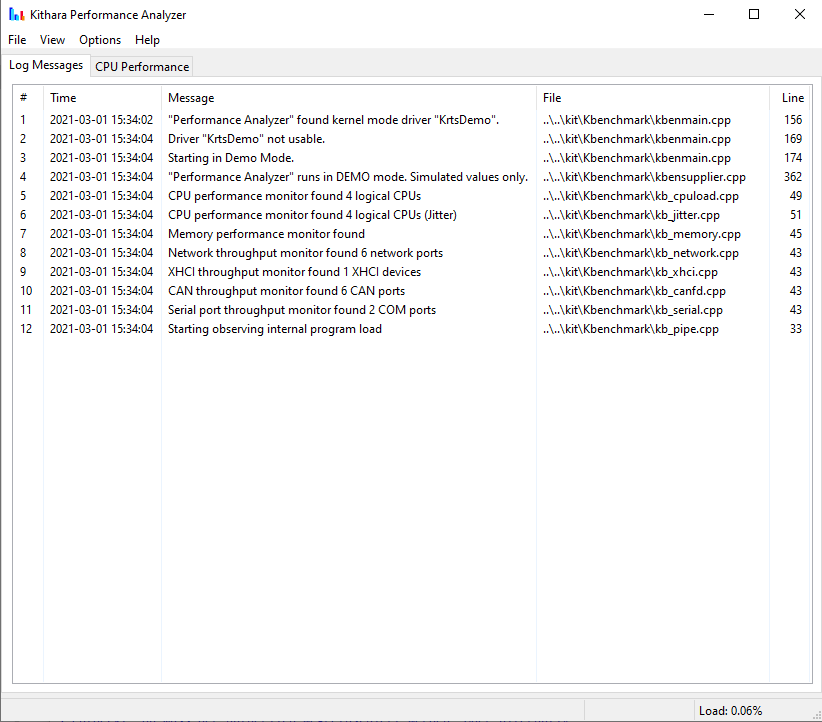
Application log


Developing real-time applications always demands specific performance requirements for the development platform as well as the target platform. Kithara Performance Analyzer allows for the visualization and efficient monitoring of real-time capacity and system integrity in conjunction with the functions of Kithara RealTime Suite. The Windows task manager only provides limited insight when it comes to system efficiency while also lacking access to relevant data regarding real-time functions. In addition to access to system resources such as memory usage and CPU load, Kithara Performance Analyzer is also able to gather details about the data throughput of all connected interfaces that are supported by Kithara RealTime Suite. This way, various different data values can be gathered and displayed simultaneously, which allows for better identification of internal system interactions and problem sources.
Kithara Performance Analyzer is a development-related visualization assistant for simultaneous display and monitoring of different relevant system resources. It is therefore an important tool in determining a system's real-time performance. With the execution of Kithara Performance Analyzer, the internal real-time system is instructed to share all necessary information regarding system resources and interface throughput, which are then graphically displayed in real-time. The user has full control over which values are displayed and in what format they are monitored.
The data communication with Kithara Performance Analyzer as well as the graphical display has no impact on system performance. Even in case of a large number of displayed values, the CPU load is only at one to two percent.
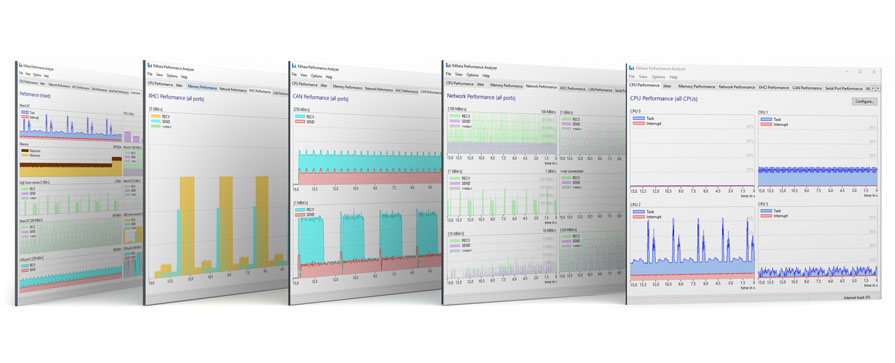
Kithara Performance Analyzer allows for the gathering and display of the following data:
Further displayable values currently in development:
Visualization functions