June 21st, 2017
Update: Installation Workaround for Windows 10
Oops! What happened here? Weren't Kithara's drivers usually signed?
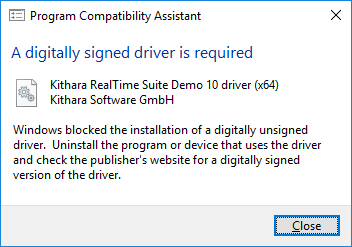
This message is caused by Windows 10 1604 aka the "Anniversary Update" which introduced a new driver signing policy.
Update: This issue has been solved. Secure boot does not need to be decativated anymore with the recent versions of our software. In case Windows 7 still displays a corresponding error message, Windows 7 itself needs to be updated in order to support the SHA-256 algorithm. Required are the updates KB4474419 and KB4490628
